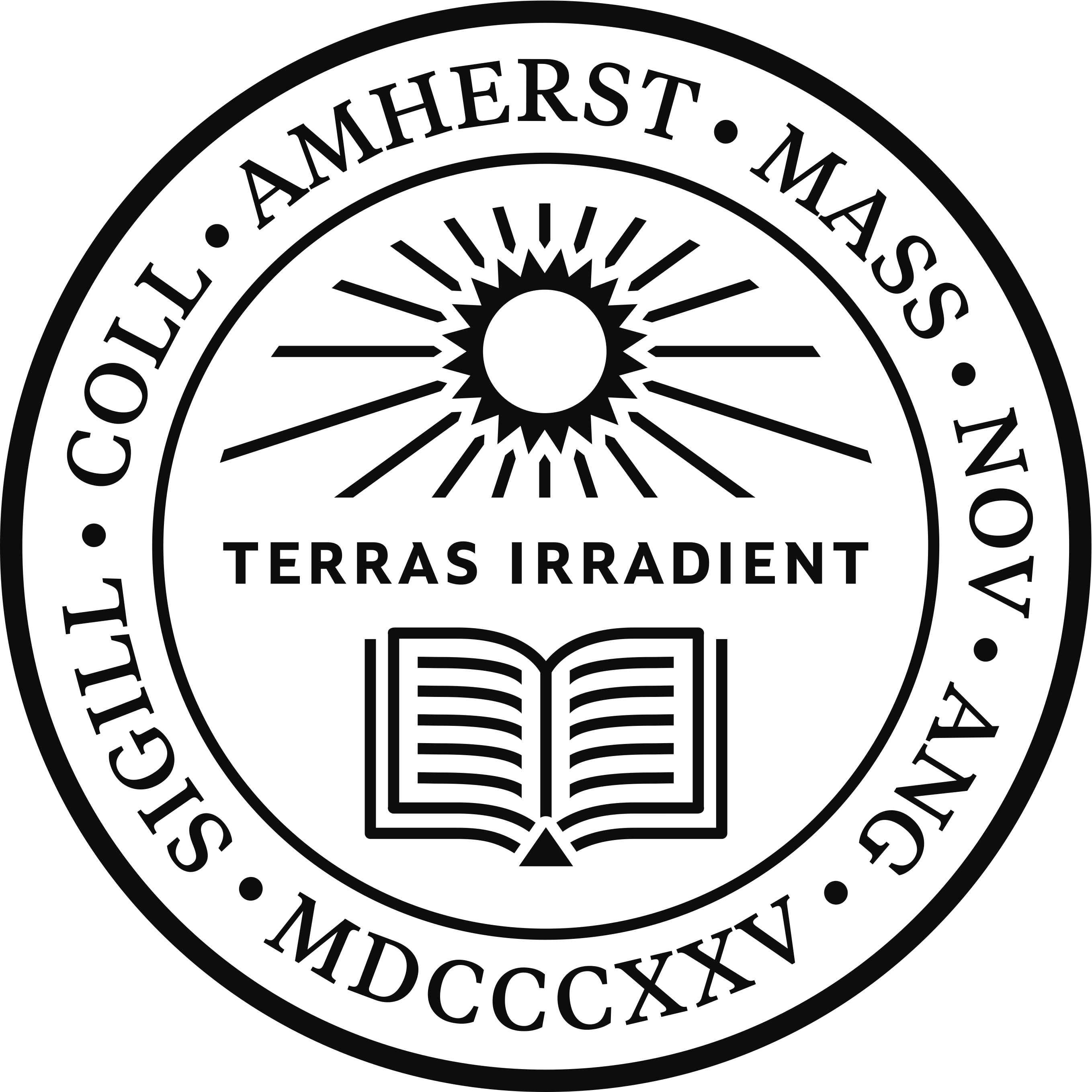Week 7
Cleaning and Data
Analysis in II
Soci—269
Data Wrangling III—
October 15th
A Brief Update
New Deadline for Coding Assignment in
Coding Assignment Deadline
Your first coding assignment is now due by 8:00 PM on Tuesday, November 4th.
A Brief Update
New Deadline for Coding Assignment in
Getting Started
Are We All on the Same Page?
Launch RStudio and execute the following code:
A Question
Click yourEnvironment tab.What do you notice?
Are We All on the Same Page?
Here are a list of objects available in your Global Environment:
Another Question
What do each of these objects correspond to?A Solution
We’ll Be Using this Data Once Again
Show the underlying code
vdem <- vdem |> as_tibble()
high_level <- c("v2x_polyarchy", "v2x_libdem", "v2x_partipdem", "v2x_delibdem", "v2x_egaldem")
high_level_names <- c("electoral", "liberal", "participatory", "deliberative", "egalitarian")
can_mex_usa <- vdem |> as_tibble() |>
# Here, we (i) select (and rename) the first column;
# (ii) select the year variable; then
# (iii) select all the variables in the high_level vector.
select(country = 1, year, all_of(high_level)) |>
# Here, we rename all the high_level variables using the
# high_level_names vector.
rename_with(~ high_level_names, all_of(high_level)) |>
# We're performing "per-operation" grouping here---within
# the mutate() function (by year). We're then relocating the
# grouped variable we created and ensuring that it appears after
# "electoral."
mutate(electoral_global_avg = mean(electoral, na.rm = TRUE),
.by = year, .after = electoral) |>
# Isolating Canada, the US and Mexico + years in the
# 21st century:
filter(str_detect(country, "Can|United St|Mex"),
year >= 2000) |>
# Arranging countries alphabetically:
arrange(country)
can_mex_usa# A tibble: 75 × 8
country year electoral electoral_global_avg liberal participatory
<chr> <dbl> <dbl> <dbl> <dbl> <dbl>
1 Canada 2000 0.843 0.491 0.766 0.594
2 Canada 2001 0.838 0.494 0.76 0.587
3 Canada 2002 0.831 0.505 0.753 0.578
4 Canada 2003 0.831 0.513 0.753 0.574
5 Canada 2004 0.83 0.513 0.758 0.571
6 Canada 2005 0.829 0.518 0.756 0.571
7 Canada 2006 0.834 0.521 0.765 0.571
8 Canada 2007 0.834 0.517 0.766 0.572
9 Canada 2008 0.832 0.521 0.762 0.57
10 Canada 2009 0.833 0.523 0.764 0.57
# ℹ 65 more rows
# ℹ 2 more variables: deliberative <dbl>, egalitarian <dbl>Introduction to dplyr—
Combining Data Frames
dplyr::bind_rows()
We can use bind_rows() to combine observations—or rows—from different data frames.
Quick Exercise
In the next 5-10 minutes, try to recreate can_mex_usa using …
- The data you have stored in your
Environment. bind_rows().
Note: If you’re running into issues, fear not—the answer’s on the next slide.
dplyr::bind_rows()
# A tibble: 75 × 8
country year electoral electoral_global_avg liberal participatory
<chr> <dbl> <dbl> <dbl> <dbl> <dbl>
1 Canada 2000 0.843 0.491 0.766 0.594
2 Canada 2001 0.838 0.494 0.76 0.587
3 Canada 2002 0.831 0.505 0.753 0.578
4 Canada 2003 0.831 0.513 0.753 0.574
5 Canada 2004 0.83 0.513 0.758 0.571
6 Canada 2005 0.829 0.518 0.756 0.571
7 Canada 2006 0.834 0.521 0.765 0.571
8 Canada 2007 0.834 0.517 0.766 0.572
9 Canada 2008 0.832 0.521 0.762 0.57
10 Canada 2009 0.833 0.523 0.764 0.57
# ℹ 65 more rows
# ℹ 2 more variables: deliberative <dbl>, egalitarian <dbl>dplyr::bind_cols()
Another Mini-Exercise
Okay, that wasn’t so hard. Let’s try to use bind_cols(), to append a new variable—e_regionpol from truncated_regions—to our data.
dplyr::bind_cols()
# The Solution:
can_mex_usa_1 <- can_mex_usa |> bind_cols(# Avoiding duplicate columns:
truncated_regions |>
select(-c(1:2))) |>
# Relocating e_regionpol variable
relocate(e_regionpol, .after = country)
can_mex_usa_1# A tibble: 75 × 9
country e_regionpol year electoral electoral_global_avg liberal
<chr> <hvn_lbll> <dbl> <dbl> <dbl> <dbl>
1 Canada 2 2000 0.843 0.491 0.766
2 Canada 2 2001 0.838 0.494 0.76
3 Canada 2 2002 0.831 0.505 0.753
4 Canada 2 2003 0.831 0.513 0.753
5 Canada 2 2004 0.83 0.513 0.758
6 Canada 2 2005 0.829 0.518 0.756
7 Canada 2 2006 0.834 0.521 0.765
8 Canada 2 2007 0.834 0.517 0.766
9 Canada 2 2008 0.832 0.521 0.762
10 Canada 2 2009 0.833 0.523 0.764
# ℹ 65 more rows
# ℹ 3 more variables: participatory <dbl>, deliberative <dbl>,
# egalitarian <dbl>dplyr::left_join()
What happens when we try to bind can_mex_usa with all_regions using the bind_cols() function?
The powerful *_join() family of verbs from dplyr is especially useful when we’re stitching together data frames of different dimensions
(e.g., different numbers of rows).
dplyr::left_join()
Yet Another Mini-Exercise
Try to use
left_join()to attach thee_regionpolvariable fromall_regionsto our originalcan_mex_usadata frame.Store your new object as
can_mex_usa_2and relocatee_regionpolso that it appears right aftercountry.
dplyr::left_join()
# The Solution:
can_mex_usa_2 <- can_mex_usa |> left_join(all_regions) |>
relocate(e_regionpol, .after = country)
can_mex_usa_2# A tibble: 75 × 9
country e_regionpol year electoral electoral_global_avg liberal
<chr> <hvn_lbll> <dbl> <dbl> <dbl> <dbl>
1 Canada 5 2000 0.843 0.491 0.766
2 Canada 5 2001 0.838 0.494 0.76
3 Canada 5 2002 0.831 0.505 0.753
4 Canada 5 2003 0.831 0.513 0.753
5 Canada 5 2004 0.83 0.513 0.758
6 Canada 5 2005 0.829 0.518 0.756
7 Canada 5 2006 0.834 0.521 0.765
8 Canada 5 2007 0.834 0.517 0.766
9 Canada 5 2008 0.832 0.521 0.762
10 Canada 5 2009 0.833 0.523 0.764
# ℹ 65 more rows
# ℹ 3 more variables: participatory <dbl>, deliberative <dbl>,
# egalitarian <dbl>Introduction to dplyr—
Extending Verbs
dplyr::*if
We can extend filter() so that rows are extracted based on the values of all their columns …
… or any of their columns:
Note: Keep clicking or the space bar on your to advance through the slide deck.
dplyr::rename_with
By using rename_with(), we can rename multiple columns at once.
rename_with() accepts a variety of functions and character vectors.
Note: Keep clicking or the space bar on your to advance through the slide deck.
dplyr::*across()
We can transform the values in more than one column by deploying across().
We can use embed functions within across(), too.
Moreover, we can use across() to generate quick descriptive summaries.
Note: Keep clicking or the space bar on your to advance through the slide deck.
Introduction to dplyr—
Reshaping Data
Wide to Long and Back Again
We can modify the orientation of our data using pivot_longer() …
… and pivot_wider().
Note: Keep clicking or the space bar on your to advance through the slide deck.
Today’s Exercise
Try to produce the following data frame:
# A tibble: 375 × 5
country region year measure score
<chr> <fct> <dbl> <chr> <dbl>
1 Canada North America and Western Europe 2000 electoral 84.3
2 Canada North America and Western Europe 2000 liberal 76.6
3 Canada North America and Western Europe 2000 participatory 59.4
4 Canada North America and Western Europe 2000 deliberative 75.7
5 Canada North America and Western Europe 2000 egalitarian 71.2
6 Canada North America and Western Europe 2001 electoral 83.8
7 Canada North America and Western Europe 2001 liberal 76
8 Canada North America and Western Europe 2001 participatory 58.7
9 Canada North America and Western Europe 2001 deliberative 75.2
10 Canada North America and Western Europe 2001 egalitarian 70.5
# ℹ 365 more rowsThe can_mex_usa_long data frame should be
available in your Environment.
Optional Exercise
Wickham, Çetinkaya-Rundel, and Grolemund (2023)
See You on Monday
References